Azure Cloud Architecture
& Administration Course
This course on Azure Cloud Architecture and Administration provides a comprehensive curriculum that covers a range of essential skills required to become a skilled cloud administrator. With a practical hands-on approach and in-depth understanding of Azure, AWS, and DevOps tools, learners will gain the expertise to build, deploy, and manage applications in the cloud. Enroll in this course today to accelerate your career in cloud computing and DevOps.

Who is this Course for?
-
This course is ideal for or anyone beginner to expert-level engineer graduates, working IT professionals from programming, web development, and database administration fields, business analysts, system administrators, and anyone seeking to enhance their expertise in cloud computing and administration using Microsoft Azure.
-
With a focus on hands-on experience and practical knowledge, this course is designed to equip participants with the necessary skills to build a career in cloud administration.
-
Whether you are a seasoned IT professional or just starting your career, this course will provide you with valuable insights and knowledge to succeed in the rapidly growing field of cloud computing.

What's makes us unique
Live online classes enabling learners to attend classes from anywhere. Interact with the instructor and peers in real-time for effective learning experience
Daily practice sessions to reinforce learning. Practice sessions in real-world scenarios to prepare for the job
Access to industry experts for mentorship and guidance. Regular sessions for doubt resolution and personalised feedback
Weekly Q&A sessions for clarification of concepts and doubts. Special sessions for interview preparation and mock interviews
Opportunities to work on real-world projects and gain practical experience. Projects designed to showcase skills to potential employers and build a portfolio
Mock interviews with industry professionals to provide valuable feedback and build confidence. Opportunities to practice and improve interview skills in a safe and supportive environment
Learn at your own pace with lifetime access to course materials and video recordings. The Right materials will be available whenever you require at any point in future
End-to-end support to learners with guidance and assistance with projects. Focus on learning and practicing without worrying about any technical difficulties
Course Content
Introduction to Cloud Computing
- What is Microsoft Azure?
- Microsoft Azure Services
- Creating a Microsoft Azure Account
- Azure CLI and Azure PowerShell
- Managing Azure resources and subscriptions
- Azure Resource Manager
- Datacenters, Regions, Region Pairs, Availability Zones and Geographies
- Resource Groups, Account, Subscription, Management Groups And Tenant
Realtime project Application Architecture
Virtual Machine Basics
- VM Instance Types, States & Disks)
- Creating a Linux VM in Azure
- Install lamp-stack and IIS WebServer on Azure VMs
- Creating a DB Resource & Understanding a VM Components
- Creation of Linux VM and Generating Pub&Pvt Keys in Azure
- VM Sizes, Families, Changing Size and Reserved & Spot Instances in Azure
- Fault & Update Domains and Availability Options in Azure
- Usage of Extensions & Features option in VM of Azure
- Azure CLI Introduction
- Creating Resource Group, Port, IP Address and VM using Azure-CLI
- Creating Custom Images for Linux and Windows VM and Shared Image Gallery in Azure
- Understanding VMSS Virtual Machine Scale Set and Load Balancer Concepts
- VMSS Configuring using Application LoadBalancer and Application Gateway in Azure
- Overview of Guest & Host Update Management and Creating Bastion Host in Azure
Azure Storage
- Storage needs of Organisations and Core Storage Services: Blobs Files Queues Tables & Disks in Azure
- StorageAccount with Containers Blobs and Creating StorageExplorer in Azure
- Storage Performance Tiers, Replication Options and Access Tiers in Azure
- Storage Account: Types, Endpoints and Understand StorageAccount Pricing
- Lock on ResourceManager, Enable/Manage SoftDelete on Containers, Blob – SavingPeriodically, PointInTime Restore and Recovering Deleted StorageAccount
- Azure AccessTier Lifecycle Concepts and Install and Configure AZ-CLI
- Creating StorageAccount Containers BlobStorage and Files by Using Azure-CLI Commands
- Authorization to AzStorageAccounts by SAS Token, AZCOPY CLI and Data: Disk Box Heavy to Transfer from Local, AWS-S3 and Google-StorageBucket (Offline/On-premise))
- Content Delivery Networks (CDN) feature and Mounting the NFS by AzureFileShare feature to Windows/Linux VMs
- Create and Attach a Disk to WinVM LinuxVM and Partition Disk; DataDisk ManagedDisk UnmanagedDisk and Snapshots for Backup & Recovery in Azure
- Creation of Azure SQL Database and Understand differences between Azure SQL Databases and Azure SQL Managed Instances
- Create Azure Database for MySQL Server for DB Creation & Replication
Azure Cloud Operations
- Applications on Azure Cloud
- ServiceStatus & ActivityLogs at Subscription Level and Creating Alerts for High-Low CPU Utilization for Health Monitoring in Azure
- (Monitoring VMs Configuration:CPU Memory Disk Usage Metrics and NSG: FlowLogs TrafficAnalytics and NetworkConnectionWatcher in Azure
- Crate an AzureAutomationRunBook to Start Stop Terminate VM using ActionGroup and Use WorkBooks to get info from Templates and Explore options under AzureMonitoring
- Using AzureMonitorLogs feature and Querying Logs by using KQL – Kusto Query Language and Creating a Time Series Chart using Azure Monitor Logs
- BC & DR: Replication Failover & Fallback Types; Azure Site Recovery (ASR) the One-Stop Public Cloud Solution for Disaster Recovery
Migration
- Migration Overview
- Azure migration checklist
- Need for Migration and Understanding Migration from On-Premises to Azure Cloud
- How Azure Works and Knowing Azure Subscription PayAsYouGo AD Tenant ResourceGroup Resources and Cloud Adoption Strategy for Migration Basics
- Discovery and assessment
- Migration plan
- Migrating from onprem to Azure cloud, Azure cloud to other cloud AWS
- Migration of MySQL Database to Azure DMS
- Post Migration Checks
Azure ARM Templates
- Introduction of Azure Resource Manager Templates Concepts and Briefing of JSON & YAML Formats
- Structure & Syntax of ARM Templates and Shown Creating a Virtual Network with Two App & Web Subnets by Manual and ARM Template ways
- Creating a VNet with 3 AppWebDB Subnets & AddressPrefixes and Try Realizing n-Tier Architecture VNet with 6 Subnets & NetworkSecurityGroup using ARM Template Concepts
- Creating an Ntier architecture VNet with Multiple 6 Subnets along with NetworkSecurityGroup using dependsOn resourceId options in ARM Templates
- basic parameter, add perameter to subnet cidr ranges, object perameter for adding cidr ranges and using variable for network & subnet in ARM Template
- Extending the Ntier architecture VNet with Multiple Subnets NSG with a NIC and IP Address and fetching PublicIP & VM Details as Outputs Section of ARM Templates in Azure
- Add sql server to ARM Templates && Create sql database using existing template && Deploy ARM Templates using azure cli
- Deploy ARM Templates using Azure DevOps
Azure App service and Function App, KeyVault(Developer)
- Understanding a 3 Tier Architecture Application of smapleapp and Exploring a Windows VM and Sample APP Service in Azure
- Explained about Azure AppService Billing Details and Create a Sample DotNetCORE Application and Deploy it using AppService in Azure
- Azure App Service Environments, Azure App Service Plans, Deploying python application & Configuring Database to web apps, Introduction to Serverless Computing
- Azure Functions, Pricing plan, Creating Azure Functions Using Portal and deploying Sample .Net Code, Configuring Local Developer Environment With Visual Studio Code
- Introduction To Triggers & Bindings and Creating a Blob-Triggered Function
- Azure Functions triggers and bindings concepts and creates a copy of the blob using Azure Blob Trigger
- Azure KeyVault Overview
Azure Networking
- Networking Basic: Ip Address, Networkid, Hostid and example for subnet mask
- (Networking Fundamentals, Types of class in networking, Classful networks, Classless networks and subnet mask
- Cidr Notation, Cidr Ranges, Creating Private Networking with 4 subnets
- Basic Networking : network, subnets, router, routetable, Traceroute
- Underestanding Regions in AZure, Creating Virtual Network (Vnet),subnets ,Creating virtual machine with public ip and without public network, connect to public vm to private vm
- Network Security Groups, Network Security Rules, Inbound rules and Outbound rules with:[Priority, Source, destination, Protocol,Port, Action
- Network Security Groups (NSG) and Creating Subnet Level network security group rules
- Installation Azure cli and Powershell,cli and Powershell Extension in vscode, Creating Network in Azure using Azure-cli Commands
- Creating Virtual Network With 6 subnets,Creating NSG Rules for Allow and Denies by Using Azure cli/Portal
- Understanding the VNet’s Peering Concepts
- Understanding Virtual Private Network,Types of VPN,Point to Site & Site to Site, Virtual Network Gateway, Local Gateway,Configuring Customer Local Gateway to Virtual Network Gateway
Azure Load balancing Strategies
- Creating Image from Lamp server & Creat Two vm using image with out public ip and Create a public load balancer to load balance VMs
- Backend Resources,Backend pool, layer4 Load Balancer, Public & Internal Load Balancer and Health probes to monitor Load Balancer Resources
- Azure Application Gateway (Layer7 Load Balancing
- App Gateway path Based Routing, Azure DNS and Creating a DNS Zone for already Purchased domain and mapping public ip to domain
- Azure FrontDoor LoadBalancer
- Disater Recovery with Traffic Manger
- Azure Private Enpoints
Azure SQL DB & Cosmos DB
- Database overview
- Types of databases
- Choose right dabases for the application
- Setup and Configure Azure SQL databse
- Intrgrate Database with Realtime Application
Azure SQL DB & Cosmos DB
- Monitoring Overview
- Metrics, Logs & Alerts
- Logs Analytics Workspace
- Application Insights
- Resource Monitoring with Azure Monitor
Azure Security
- Azure Service Principal
- Managed identities
- Virtual Machine Security Best Practices
- Database Security Best Practices
- App Service Security Best Practices
- Networking Security Best Practices
Disaster Recovery & BCP with Azure Cloud
- Disaster Recovery & BCP Overview
- RPO & RTO
- Setup and Configure Disaster recovery strategy with Azure Cloud
- Test DR with Realtime Application
Azure IAM and Active Directory
- Azure Account (Free Trail & Pay as you go), Azure core Identity Services(Active Directory
- Azure Active Directory overview,Authentication & Authorization for users and Introduction Single sign-on(SSO
- Azure Governance Features like Role Based Access Control (RBAC), Roles, Scope, Role Assignments, Owner, Contributor, Tags, Azure Policy, Azure Blue Prints, Azure Management Groups
- Azure Active Directory(AD): Create dev and qa Group and Create 3 user in each group and Add role assignment for dev contributor role and Add role assignment for qa Read access and azure storage account contributor role
- Azure Active driectory App registration
- How Azure RBAC Works, Role Assignment: Security Principal, Role Definition & Scope and Creating Custom role using Azure Portal
Manage IoT devices with Azure IoT Hub
- Azure Account (Free Trail & Pay as you go), Azure core Identity Services(Active Directory
- Azure Active Directory overview,Authentication & Authorization for users and Introduction Single sign-on(SSO
- Azure Governance Features like Role Based Access Control (RBAC), Roles, Scope, Role Assignments, Owner, Contributor, Tags, Azure Policy, Azure Blue Prints, Azure Management Groups
- Azure Active Directory(AD): Create dev and qa Group and Create 3 user in each group and Add role assignment for dev contributor role and Add role assignment for qa Read access and azure storage account contributor role
- Azure Active driectory App registration
- How Azure RBAC Works, Role Assignment: Security Principal, Role Definition & Scope and Creating Custom role using Azure Portal
Microsoft AzureCloud Architecture best practices
- Microsoft Azure Well-Architected Framework and use cases
- Choose an Azure compute service for your application
- Choose a right load balancing solution for business
Course Duration: 60 days
Reviews
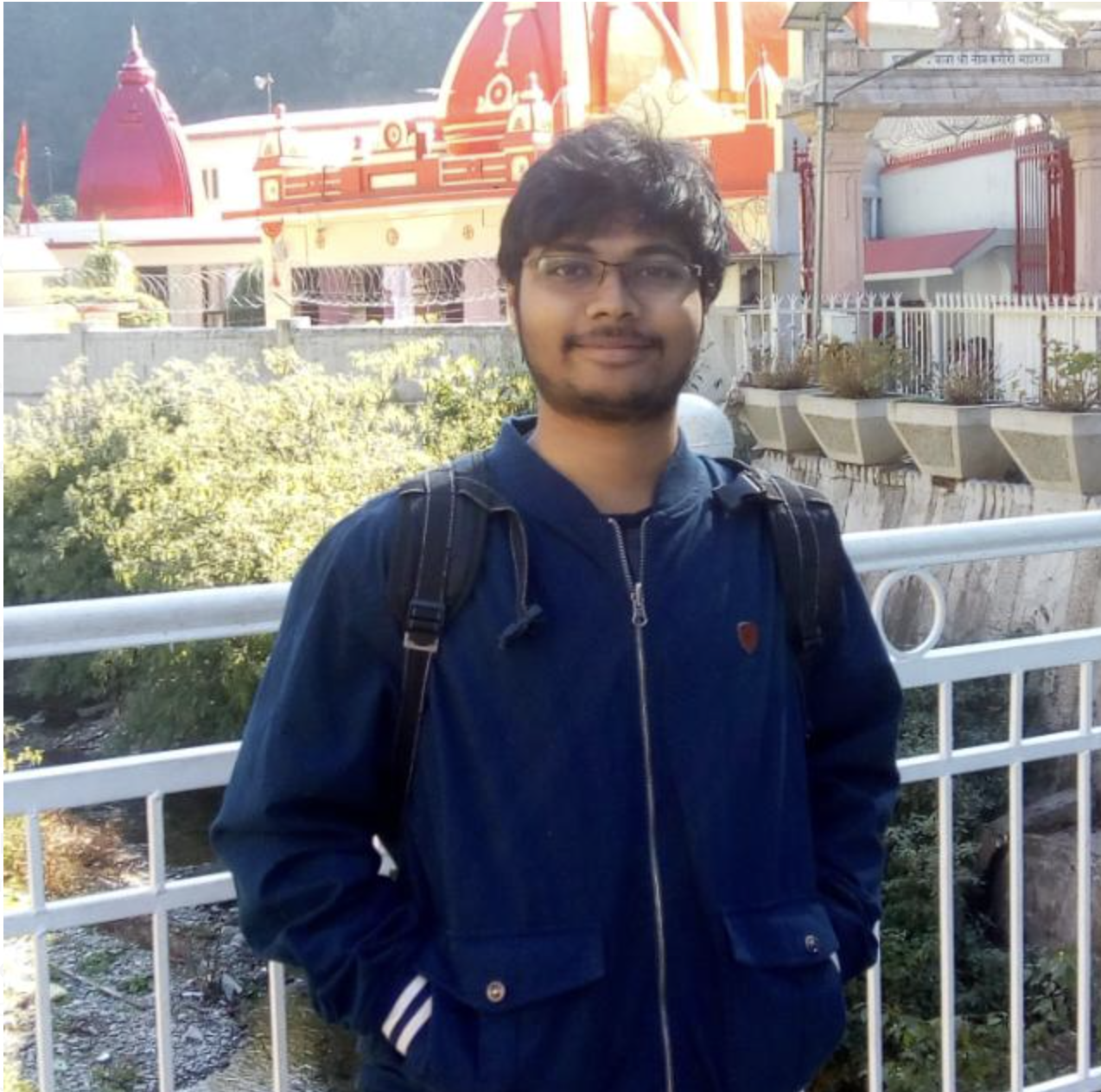

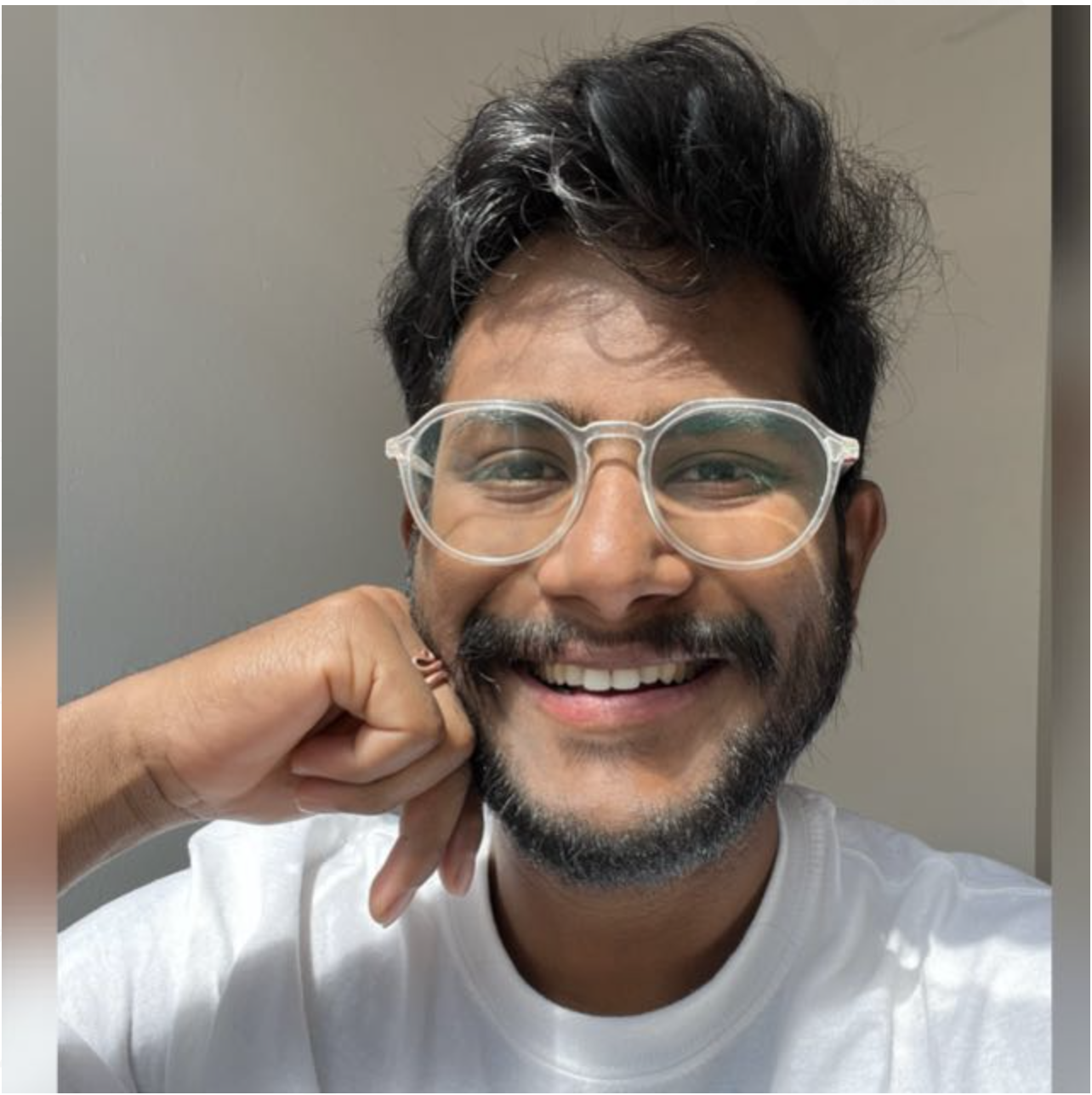
Frequently asked questions
If the student misses out of attending any session, he or she can re-attend the session by:
2. For online sessions, recording of the classes can be accessed by the student at all time to help revisit and listen the sessions missed out.
For all corporate training requirements please feel free to get in touch with our administration staff managing corporate marketing and interaction. We have of the finest programs and offer to corporate with best-in-class programs.
You can get in touch with ITAScode by sending an email to [email protected] to their support team or by contact phone +91 971 3535 444 form on their website.

